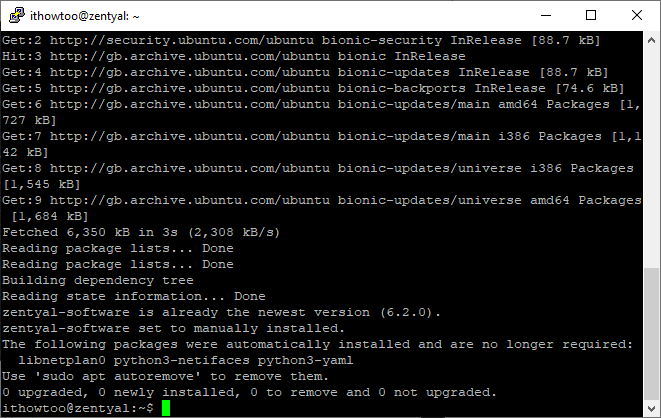Updating Zentyal 6.2 Core components is a simple process that can easily be done from the command line.
Open the Dashboard and check the Core Version. It will say if there are updates available or not:
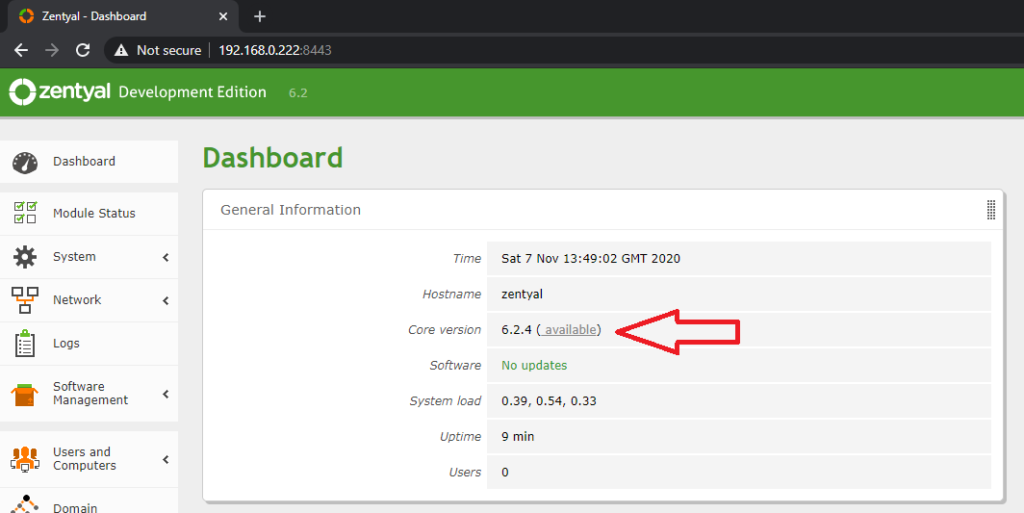
Click on the (available) shown above:
And this will show you the instructions of how to update the server:
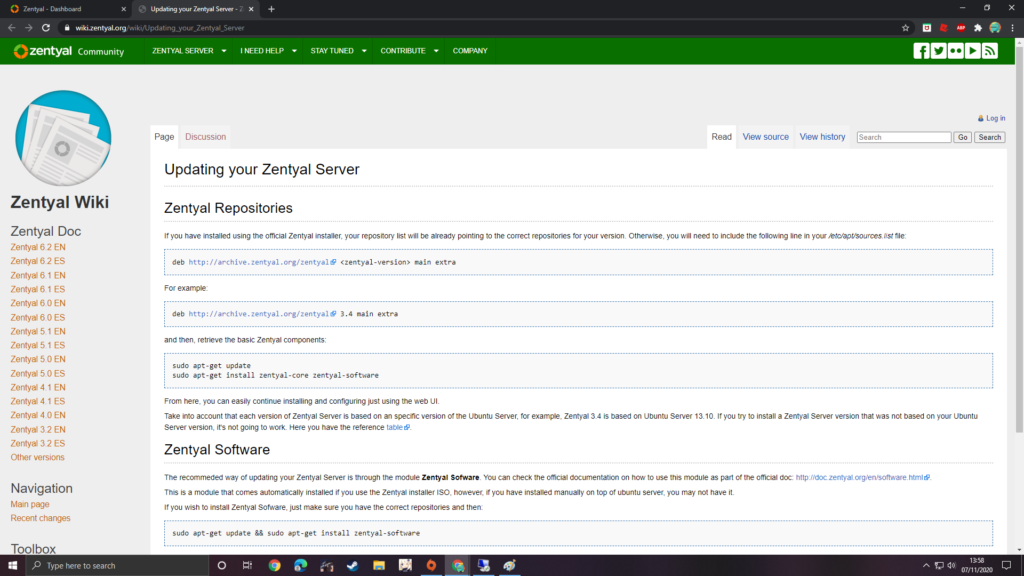
Updating Zentyal 6.2:
For my server I had to do the following process:
Connect to the server using putty:
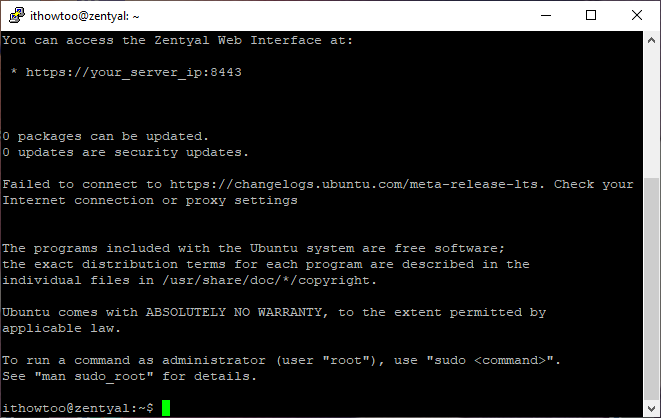
Run the following command:
sudo apt-get update && sudo apt-get install zentyal-software Type in the password for the admin user and press enter:
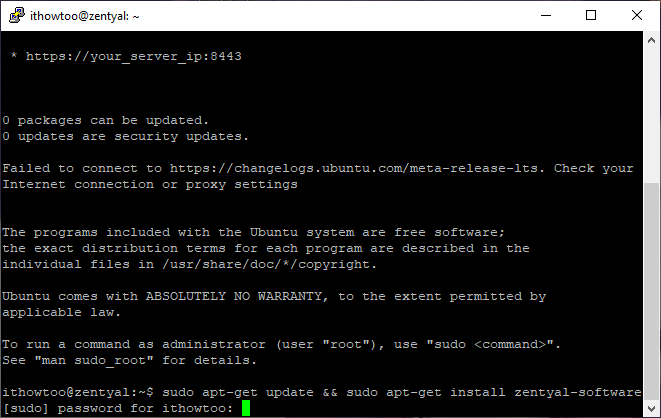
Wait for the updates to be downloaded and installed:
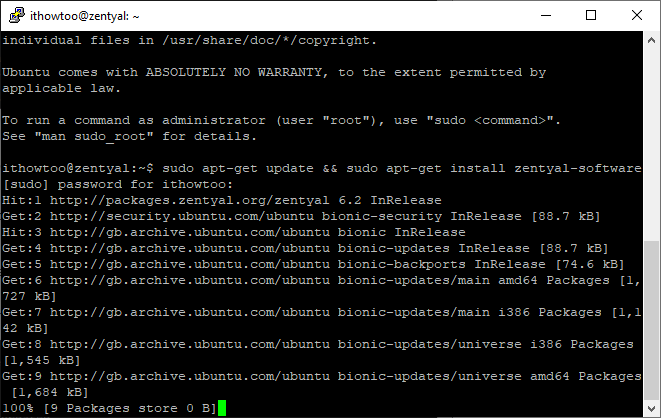
Once finished a report will show all of the updates installed (my server was actually up to date so no updates were installed).: